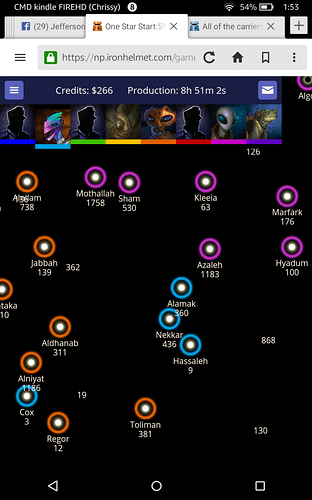I’ve tried multiple games and they are having the same problem 
Is anyone else seeing that happen? Or rather, NOT seeing it 
Im not having this problem in any game. Screenshots?
Thanks for chiming in. I’ll have to stop reading the forums and check in again.  Hopefully it’s done being weird
Hopefully it’s done being weird
I’ve checked in a few new builds today, perhaps something went wrong. I’ll see if I can track it down.
Thanks. I just logged out and back in- they’re still invisible. I use a kindle fire silk browser- if that may have anything to do with the bug.
Idk how to take screenshots on the fire tablet 
cheeky. I dont need a screenshot. I can imagine what the map looks like without carriers.
Unfortunately I dont have a Kindle Fire so cant really look into it.
Ive tested Android, iOS, macOS and Windows for Chrome, Firefox and Safari and all seem ok.
Haha. I have before, but it’s been years. It did not show up then. Thx!!!
And yes, my son named his kindle (that i am borrowing) Chrissy…
Can you install chrome on that thing?
Not that I know of. I can see if it’s possible
Another user just reported that clearing the temporary internet files fixed the issue for them.
Jay, thanks for the constant support of this game. 
I was having this problem in firefox mobile (android device), but not on firefox on my desktop. I hit ‘clear private data’ and selected everything. The problem is fixed now.
If it is helpful, I am orange in game 6219257474187264.
I have my cookies to only be allowed when I’m actively engaging with them on the site- so maybe that’s why I wasn’t affected?
Glad to hear it’s fixed thou
I had that problem yesterday, in the new Proteus Test Game, Safari for iOS 10.
I tap refresh and problem solved. Still didn’t happen again.
I actually had a moment last night after I saw only carriers but no stars. Didn’t to screenshot since it was fixed after a refresh
Yup me too still. I thought it was my browser acting up.