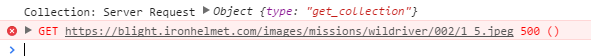I was looking to possibly join the open game for Jester’s Ball, and I noticed that the map is not drawing correctly. Is this a known issue?
It’s just a charging-page problem.
Is there anything that can be done about it? It’s actually affecting game play in my current mp game. On my main machine (quad-core, 24GB ram), on Chrome, I cannot see most of the settlements, which prevents me from doing anything with the settlement (claiming them, training units). If I go incognito, it works fine. If I use Firefox, it works fine. If I use a different machine, it works fine.

BBB doesn’t appear to be affected at all. It’s quite frustrating!
You might need to clear your browser cache. The images in you chrome cache may have become corrupted - this is why is works on other platforms and in incognito mode.
I should have thought of that. Clearing the cache data from the past week did the trick. Thanks @JayKyburz!
@JayKyburz - I’m starting to see this issue again. Several squares in one of my games aren’t rendering, and the Spider Pennon icon isn’t loading in any of my games.
In looking at the Chrome Developer Tools, I’m getting a server-side 500 error.
Do you still think this is a corrupt cache issue?
Could be. I dont know what you would be getting 500 errors. I will have a look at the blight logs to see if there is something weird going on.
I’ve been doing a little research. Corrupt cache can be a cause of a 500 error. Though it’s strange to me that it would be happening repeatedly, but ONLY for Blight. I don’t have this problem with BBB, or any other webpage I visit.
It’s going to be a real pain if I have to clear my cache every week. I’m going to look into whether or not I can target just those 2 specific files. Not sure if there’s a 3rd party software that can do it, or if maybe I can use Procmon to figure out the local files.
But if there’s anything you can see from the server side, that would be good.
Been playing around with this more. The Spider Pennon big picture wasn’t loading as well as The Tinker’s thumbnail image. Chrome Dev Tools definitely say that the files can’t be loaded by the server. If I locate the file in the Network tab of the tools, I can see the error. I have the option of opening the file in a new tab. If I do this, there’s a brief error saying the file can’t be found, but then it loads.
After this, if I reload the webpage, the icon loads just fine. If I had to guess, I’d say that there’s something happening when the file is downloaded, but I have no idea what that might be.
I saw this again for a game on The Iron Crown map. 3 of the map tiles got a 500 error. Using the Chrome Dev Tools, I located the url for each, pasted the url into a new browser window and loaded the images up. I did get a brief error saying the site couldn’t be reached, but then the file loaded almost immediately after. Following this, a refresh of the game loaded all map tiles appropriately.
Just wanted to update this mostly as an FYI. I have no idea why this is happening, but it’s easily remedied.