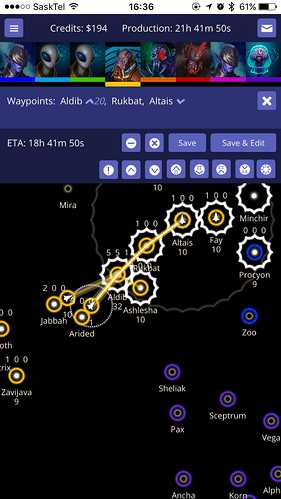Nep’s is clearly best played on a computer with a keyboard/mouse, but I think the experience could be a little better on touch devices. You can hold the up or down arrows on a keyboard while assigning carrier commands to tell them to “collect all” or “drop all”, but assigning commands on a touch device is a little more finicky since you have to push “save & edit” then change commands for each star. I’ve attached a mockup (that will clearly win infinite design awards) to show a suggestion I have to help touch device usability:
You would be able to press/depress the buttons to make them the default command. I kind of went overboard by making all possible commands available; I think even just having “collect all”, “drop all”, and “do nothing” would work fine. This additional bar could be in the options so it could only be enabled on touch devices. This additional command bar could even be collapsible to increase visibility on the fly.
Edit.
This post is really just meant to point out something that could be improved in the game. I’m sure there is a more elegant solution.